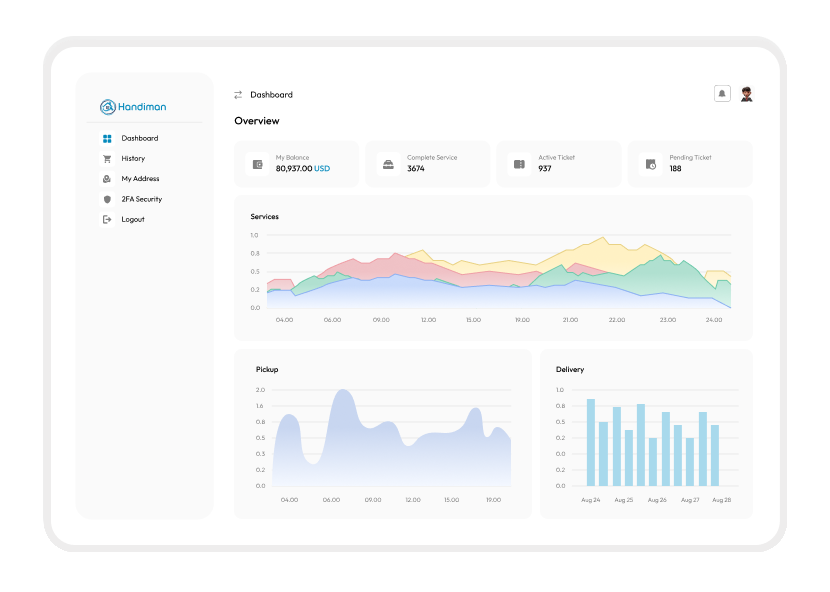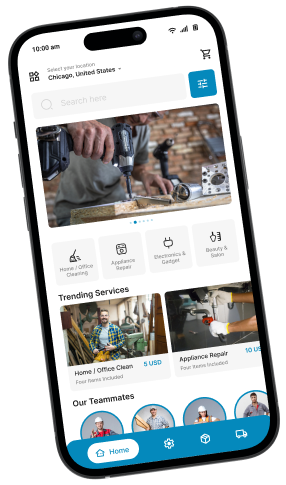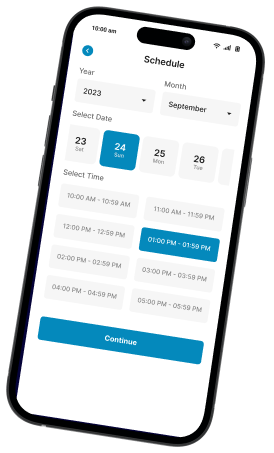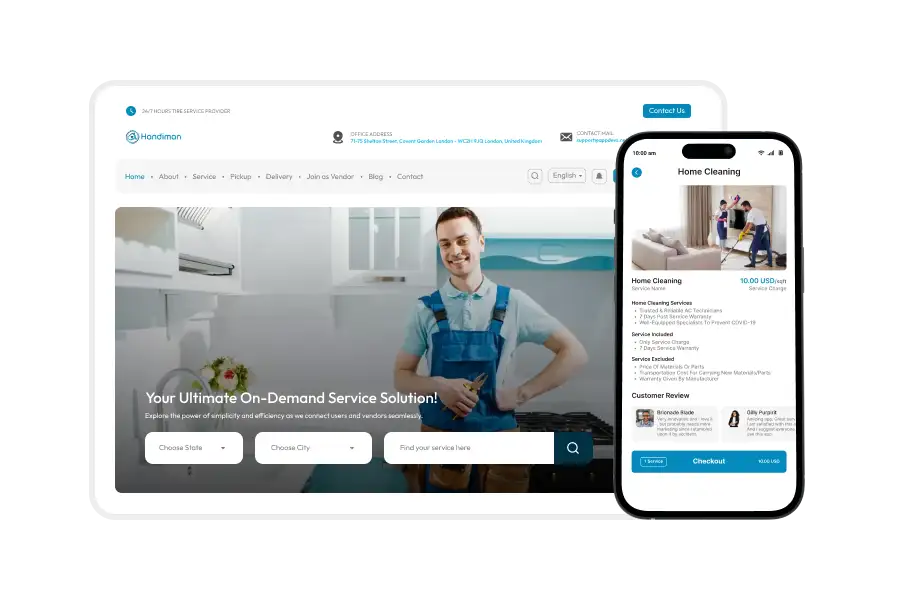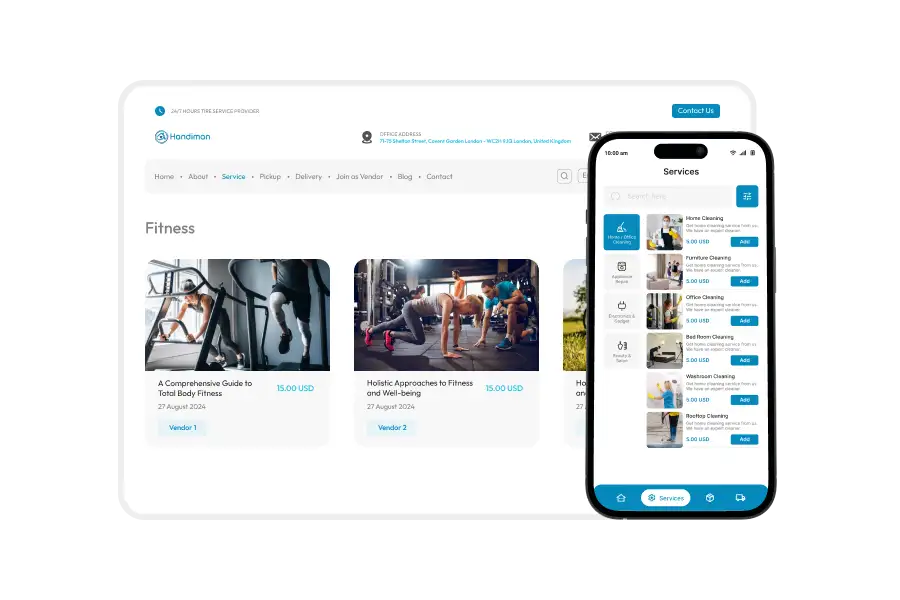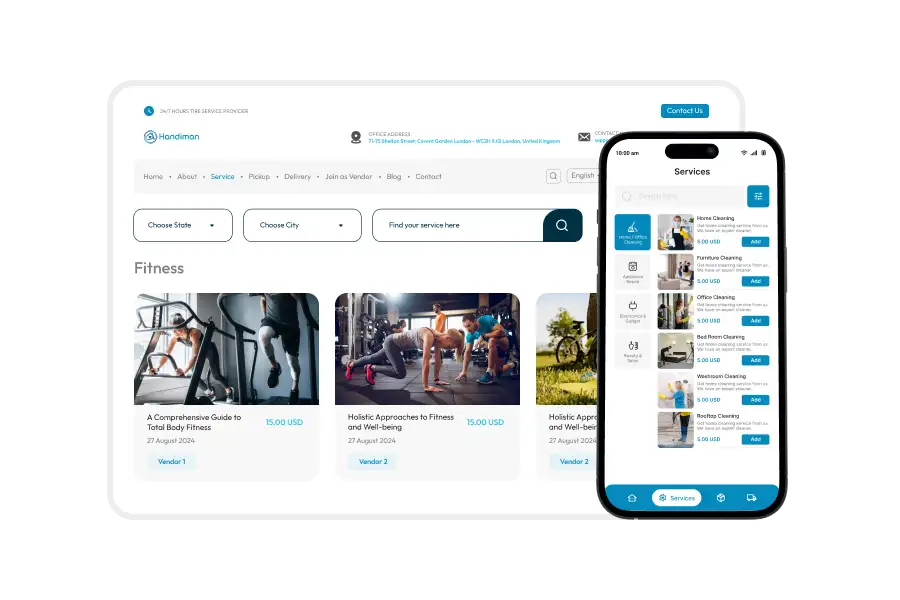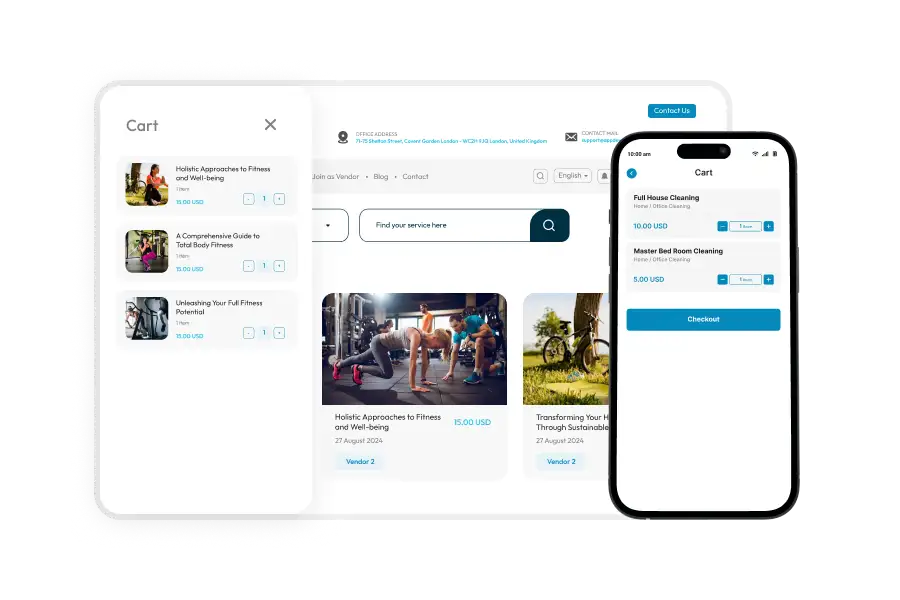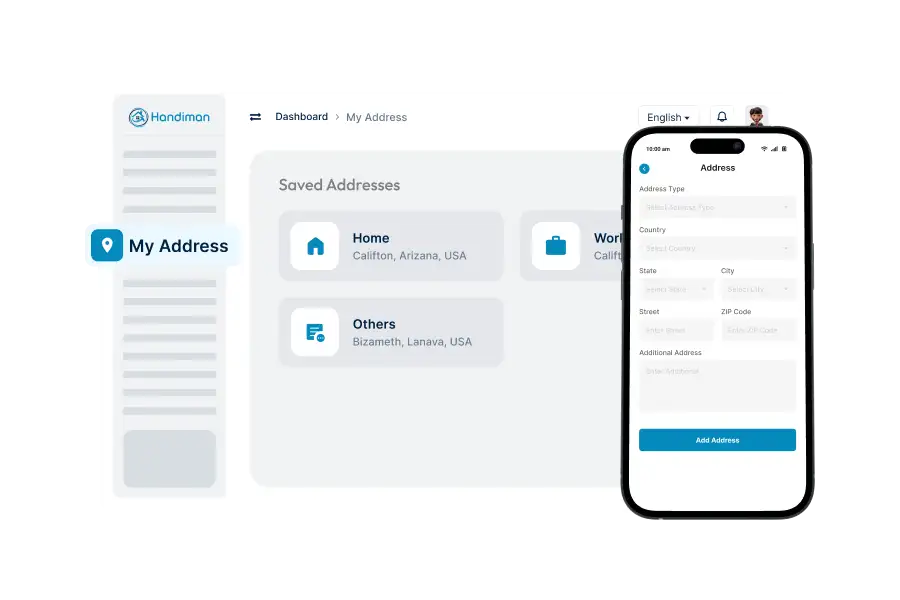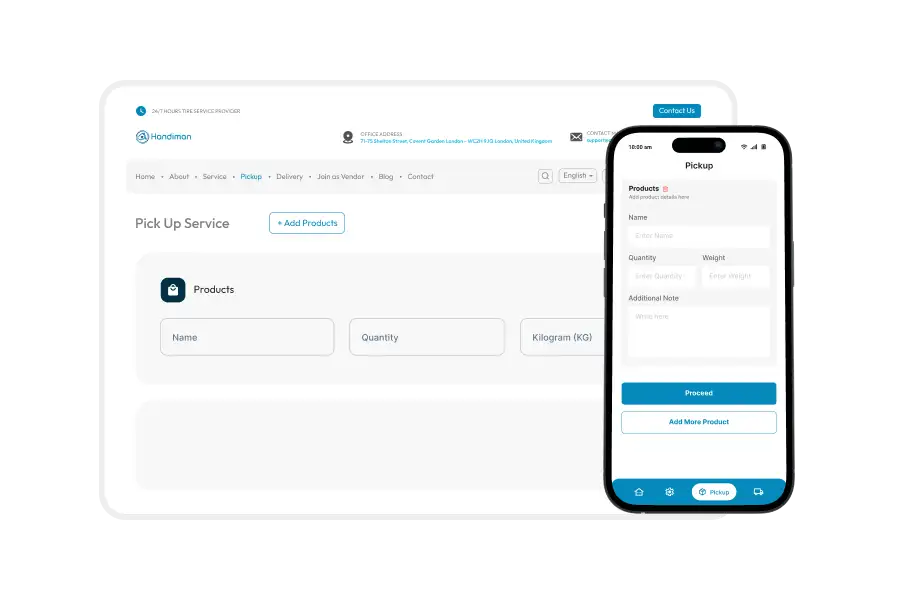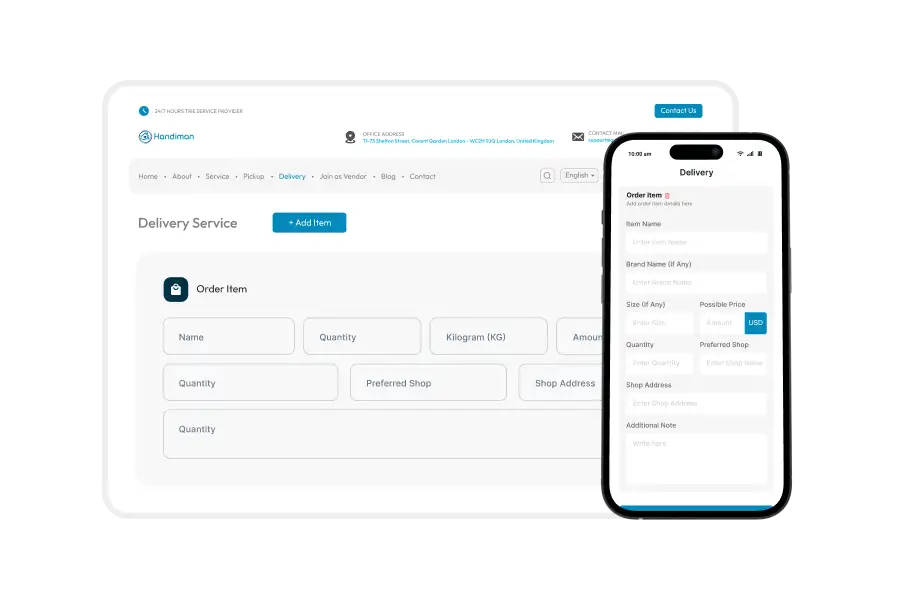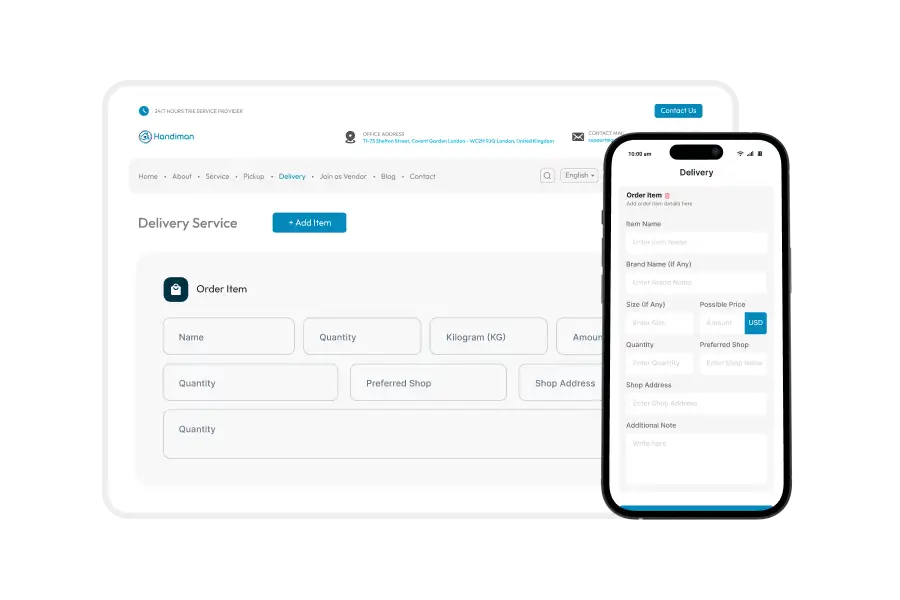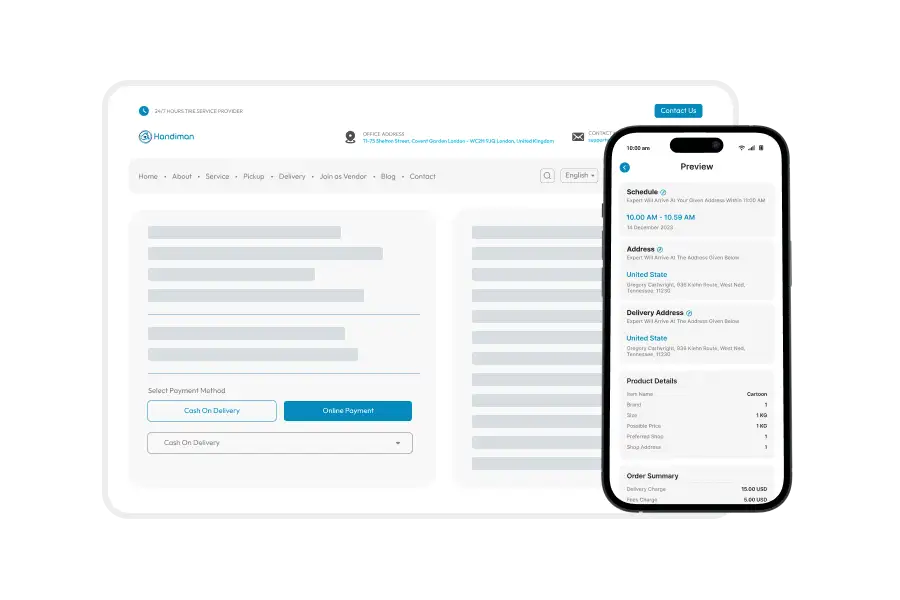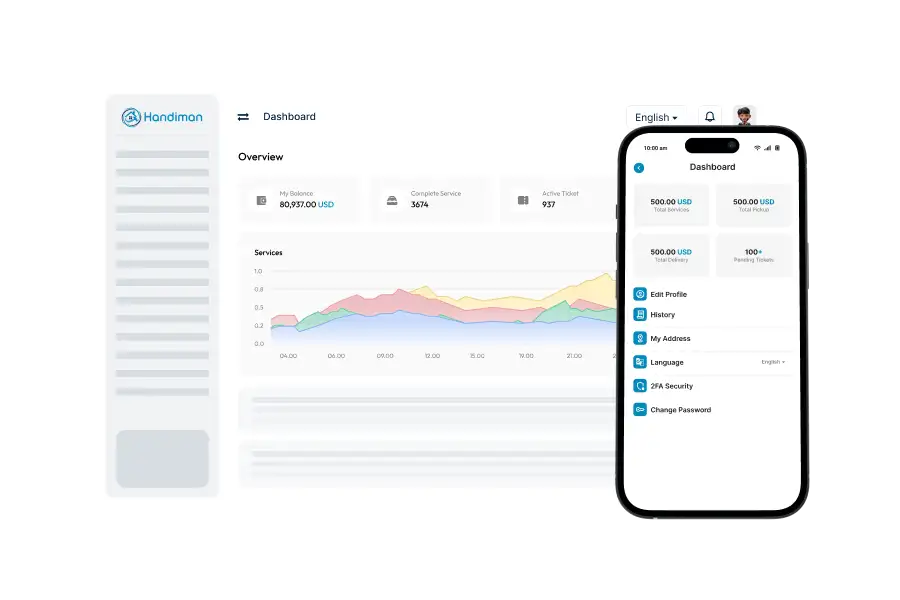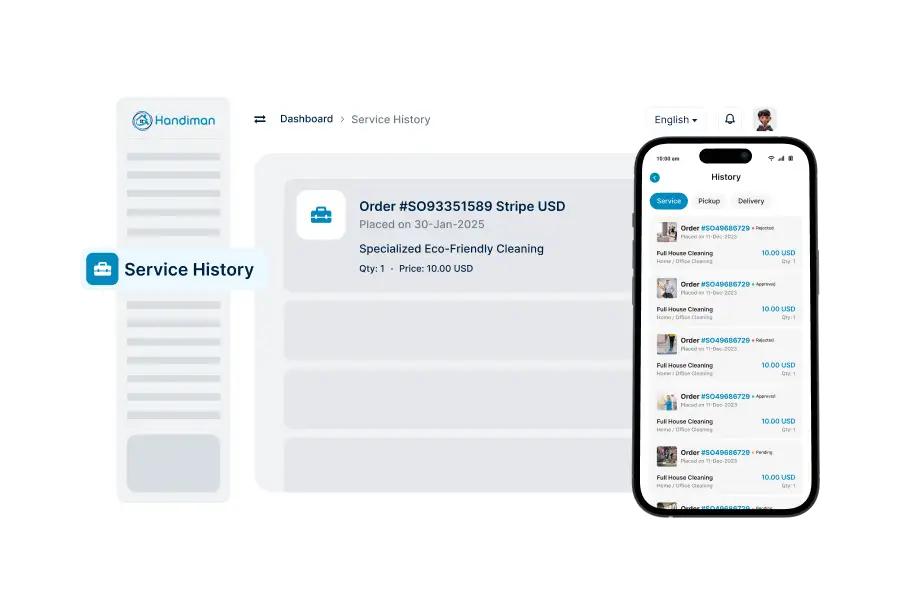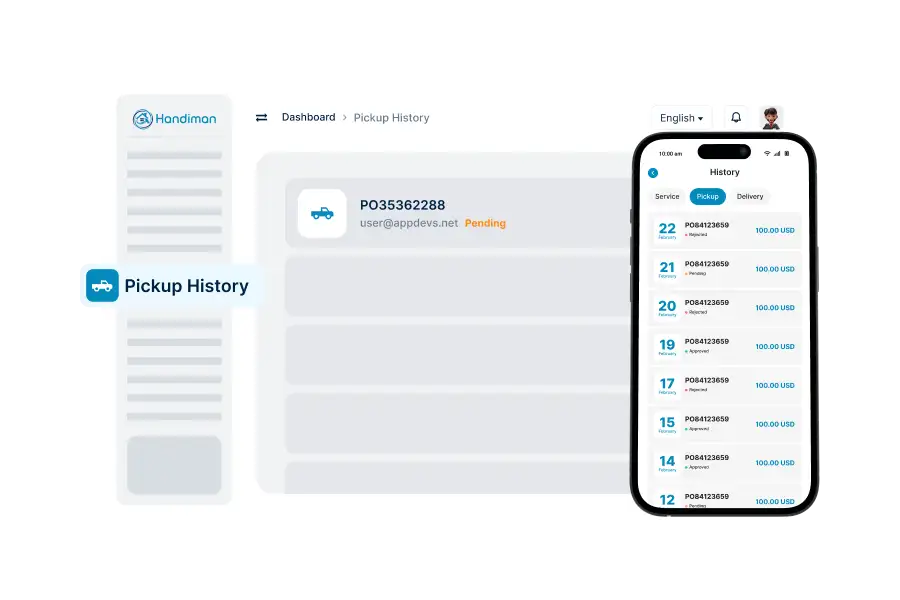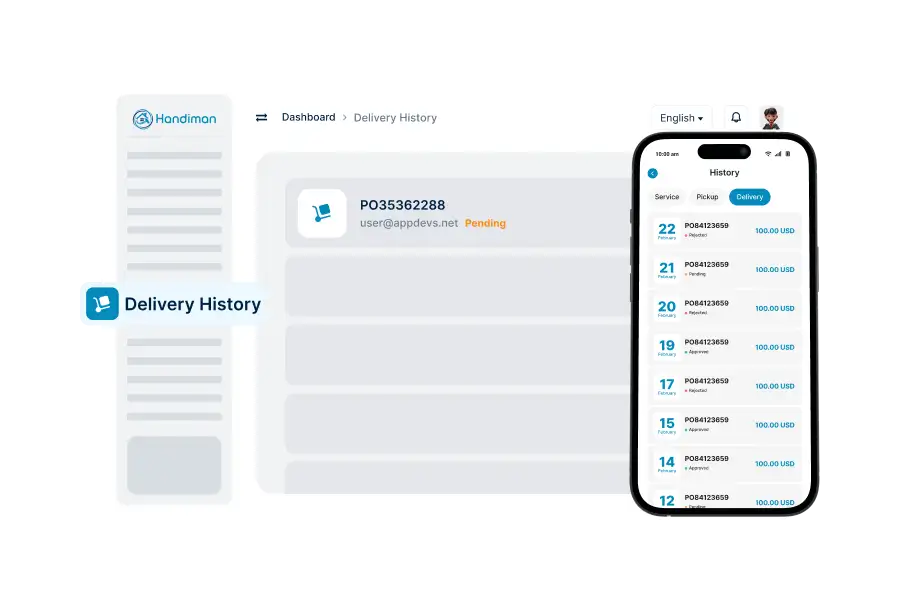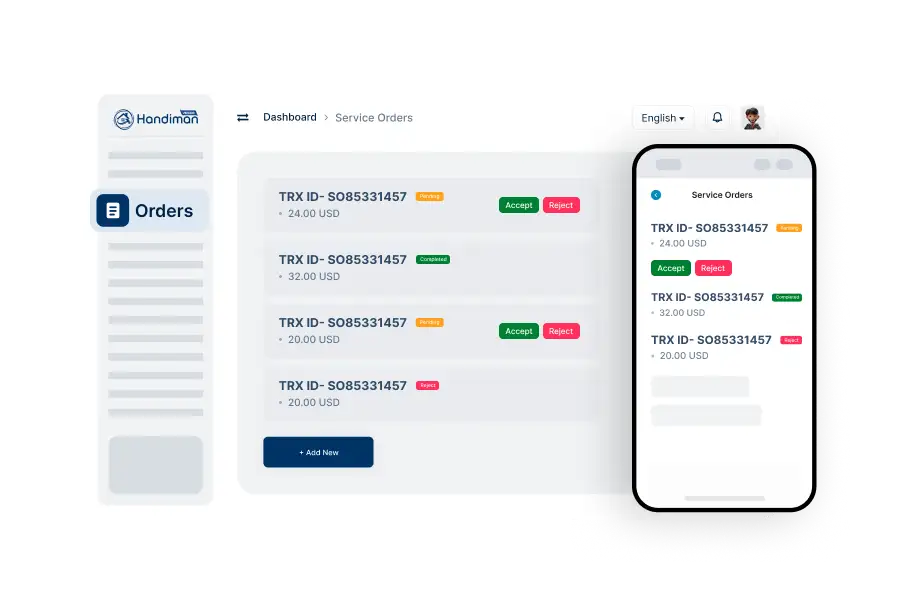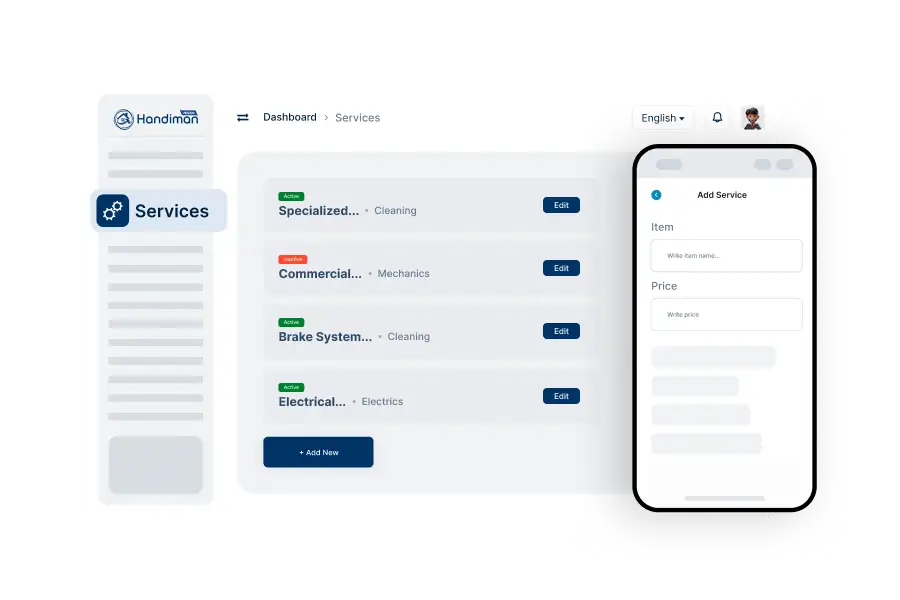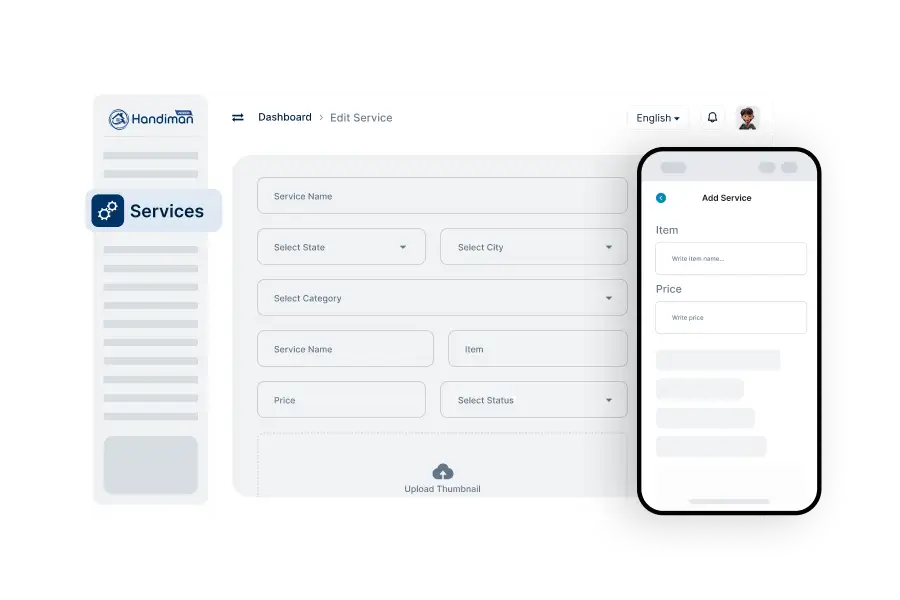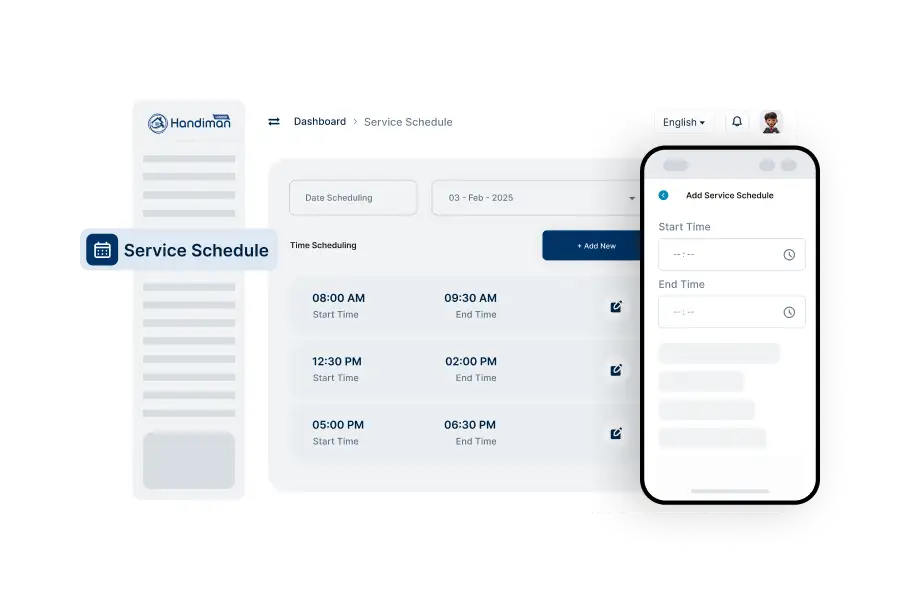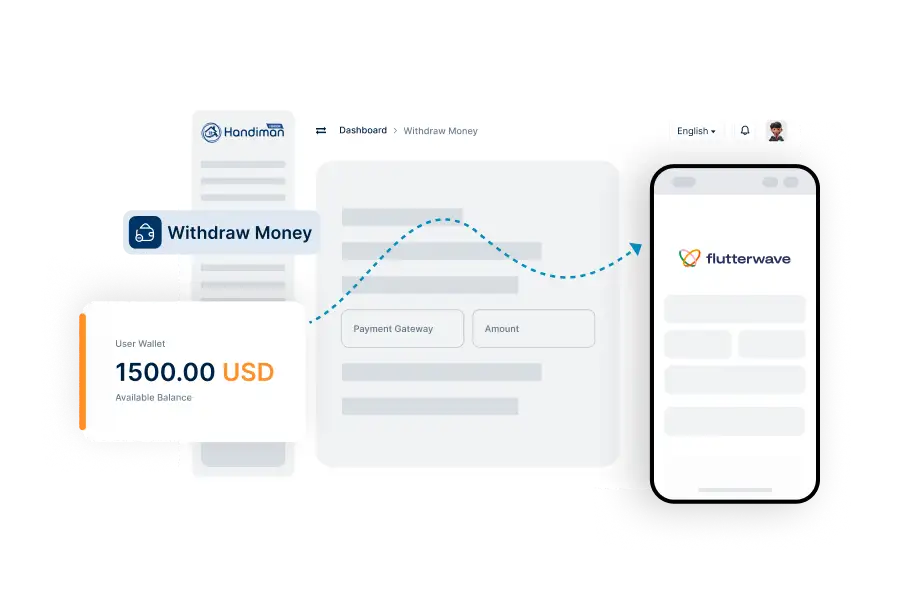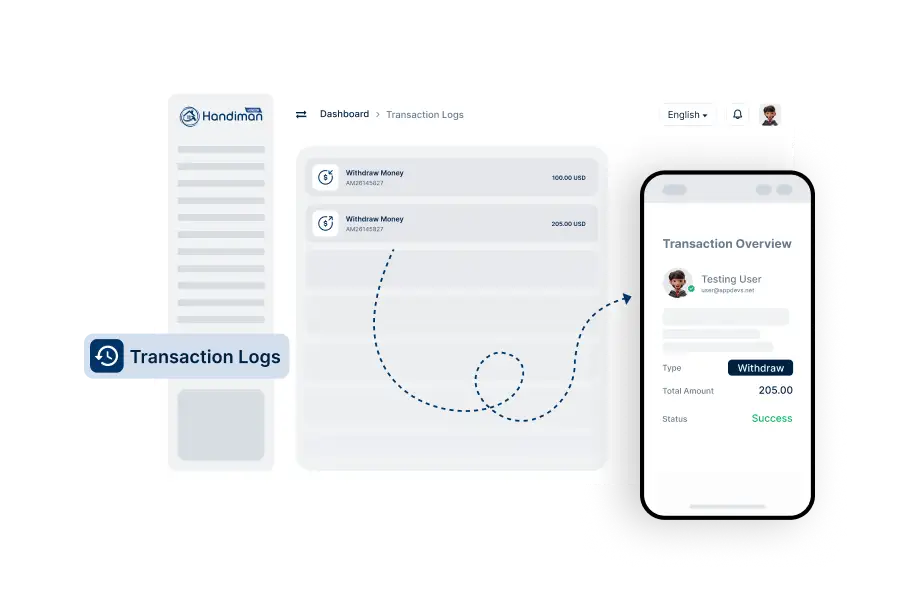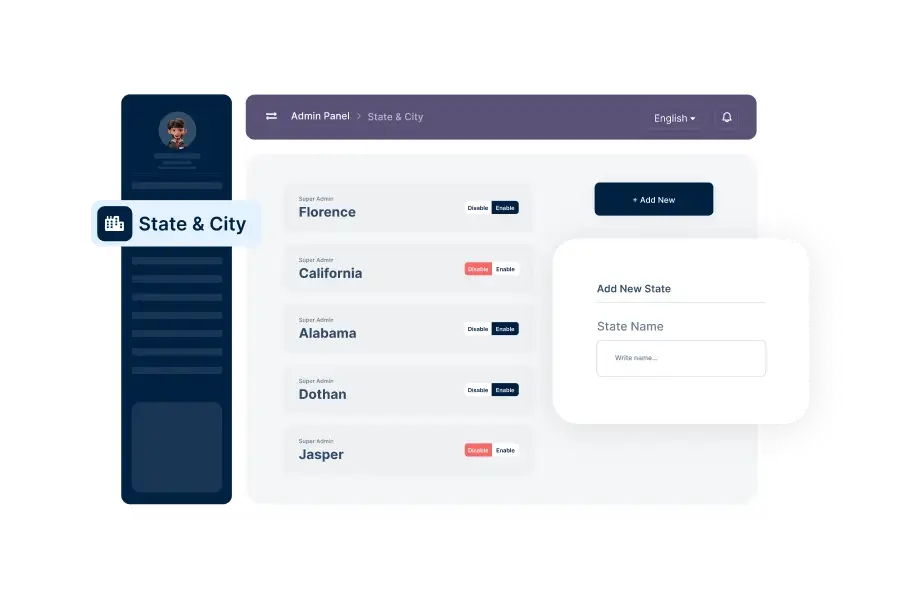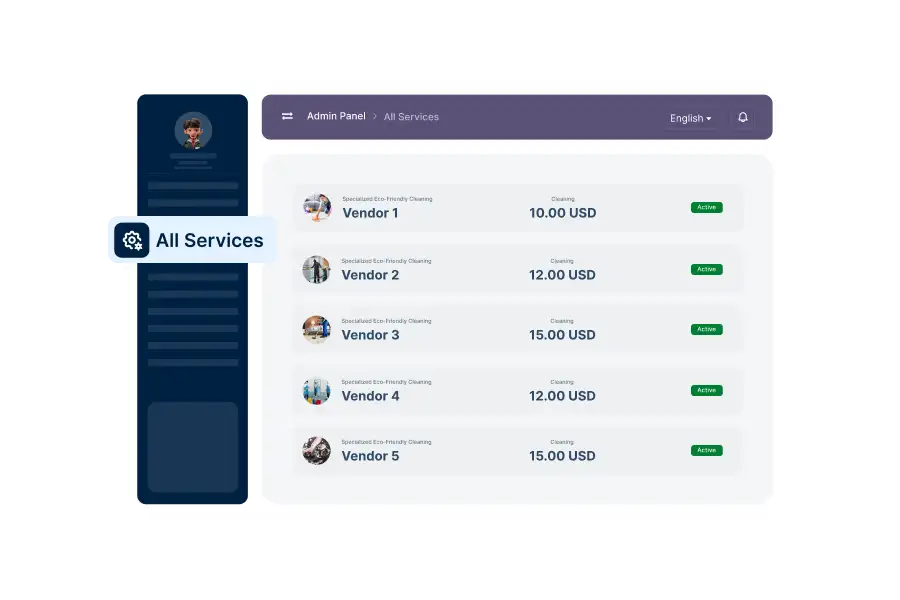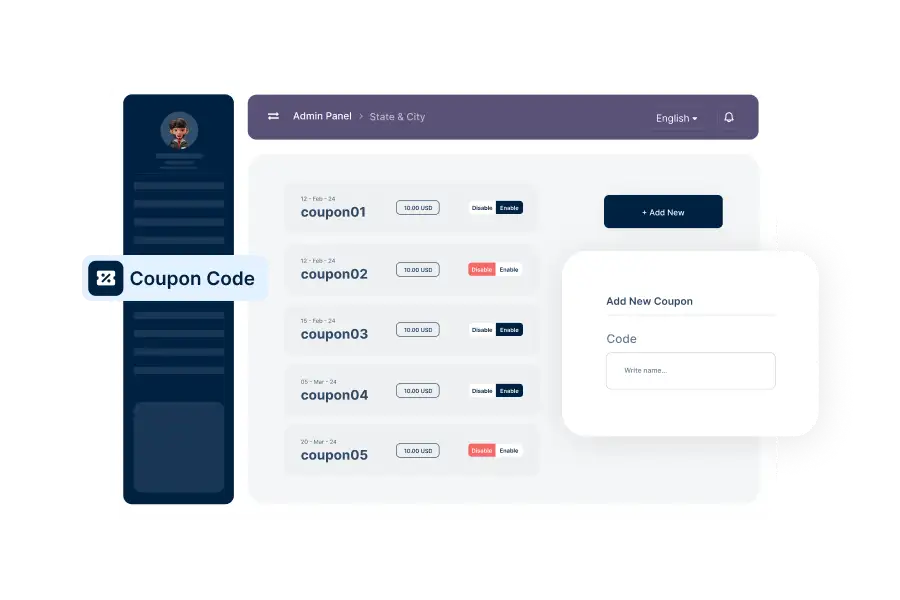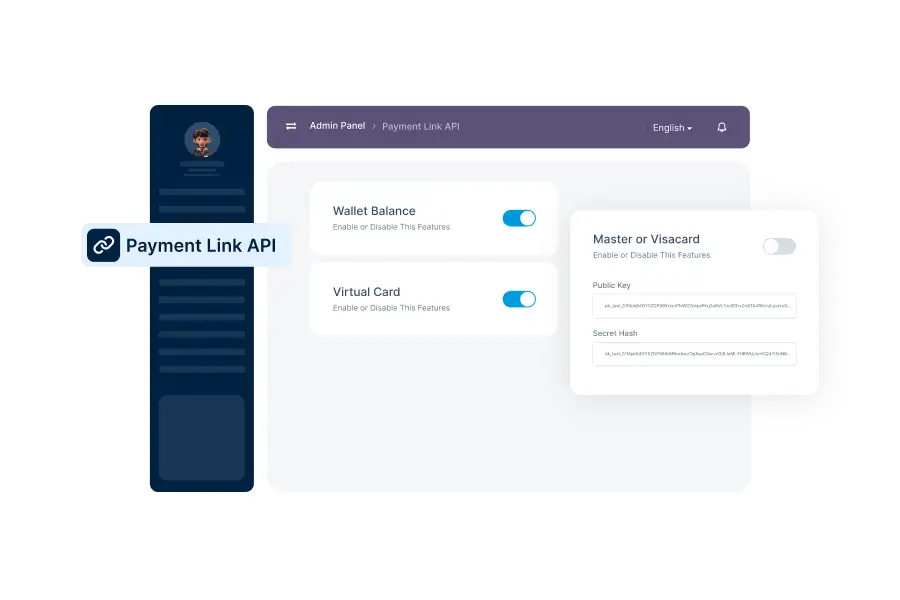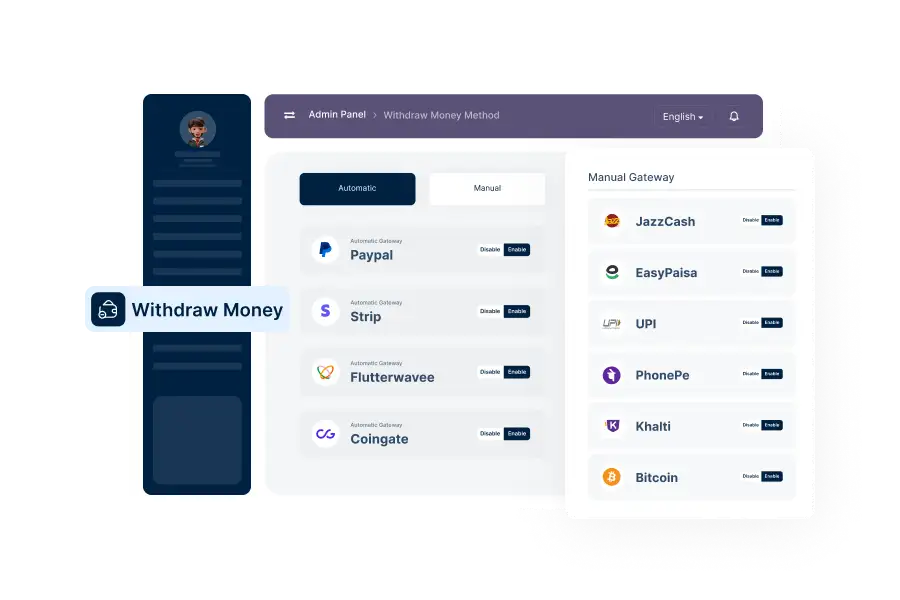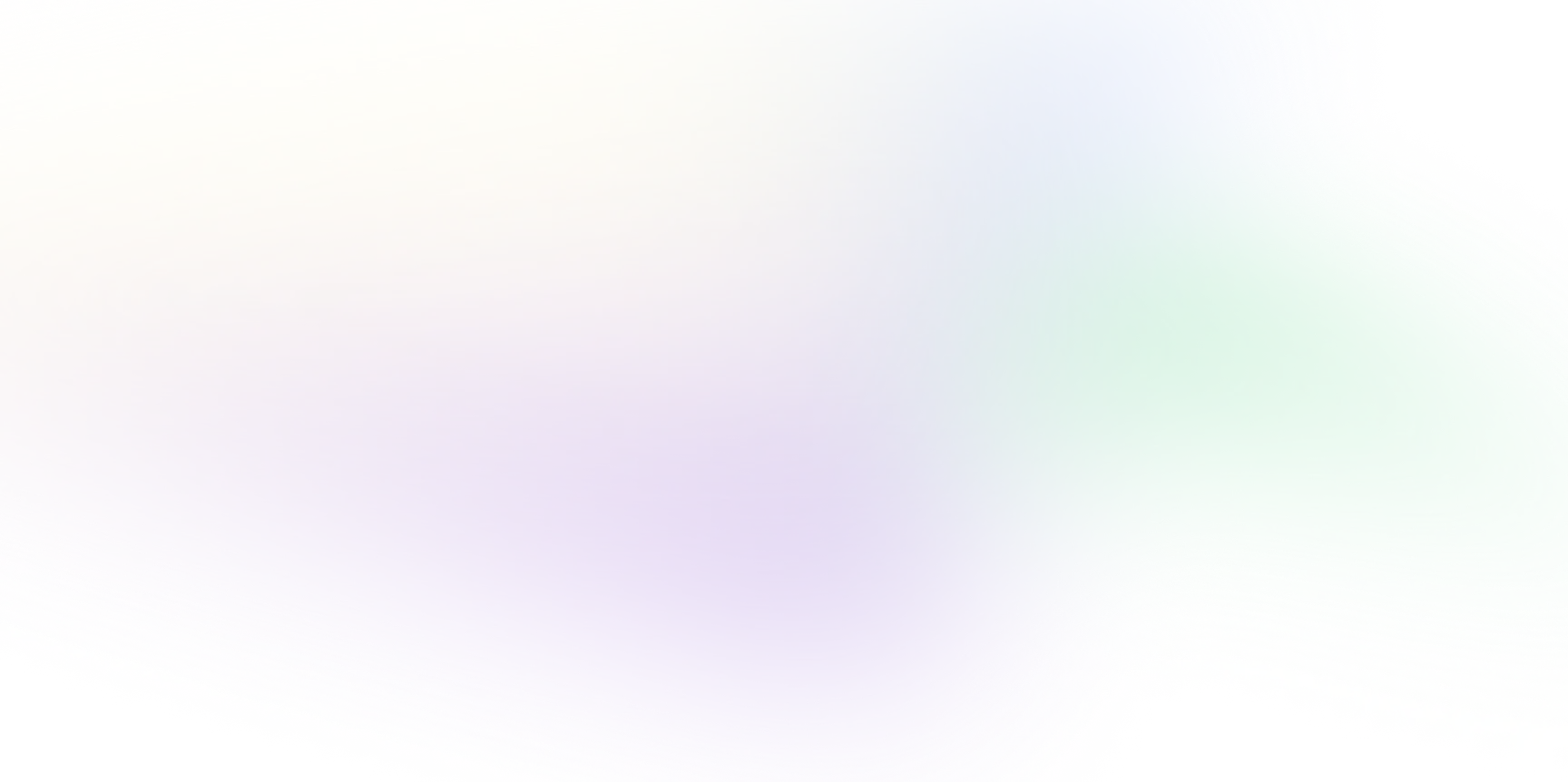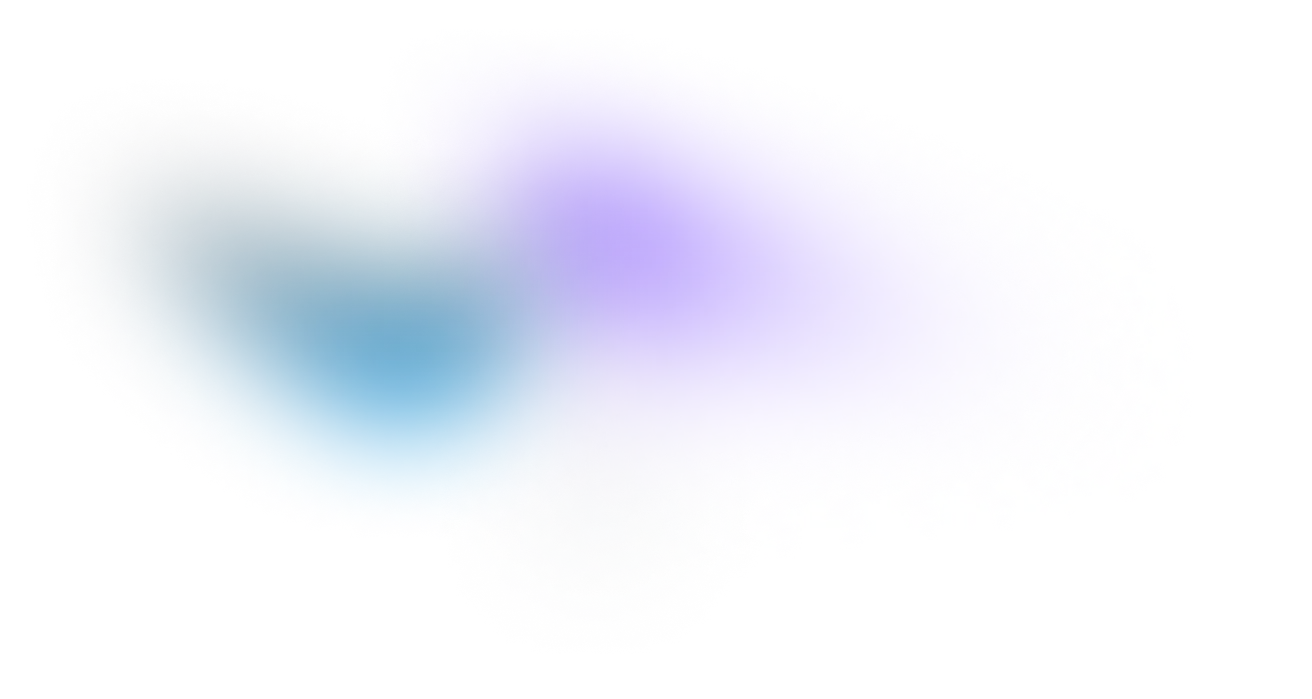Handiman's Core Features – Ready-Made On-Demand Service Module.
Handiman is a versatile on-demand service platform offering service ordering, category browsing, multiple payment options, e-wallet integration, and service history tracking, with admin tools for managing locations, payments, and withdrawals, empowering businesses efficiently.